Summarize attachments with AI
Are you overwhelmed with a flood of reports, contracts, project updates, or any other attachments to your emails? The sheer volume can consume so much of your time. That's where our Attachment AI Summary feature comes in, swiftly boiling down those numerous attachments to their core essentials in just seconds.
Here’s a simple guide to summarizing attachments with AI:
- When reading your received emails, make sure to launch MailMaestro's AI email assistant, ideally pinned to your sidebar.
- If the email you received has one or several attachments, a special box will appear below your email thread summary, displaying all the documents attached to that email.
- Choose the attachment you wish to condense.
- Observe as MailMaestro effortlessly creates a brief, yet comprehensive summary of the selected document.
- Tailor the AI assistant's summary to your preference by adjusting the language using the same option available for your email thread summary.
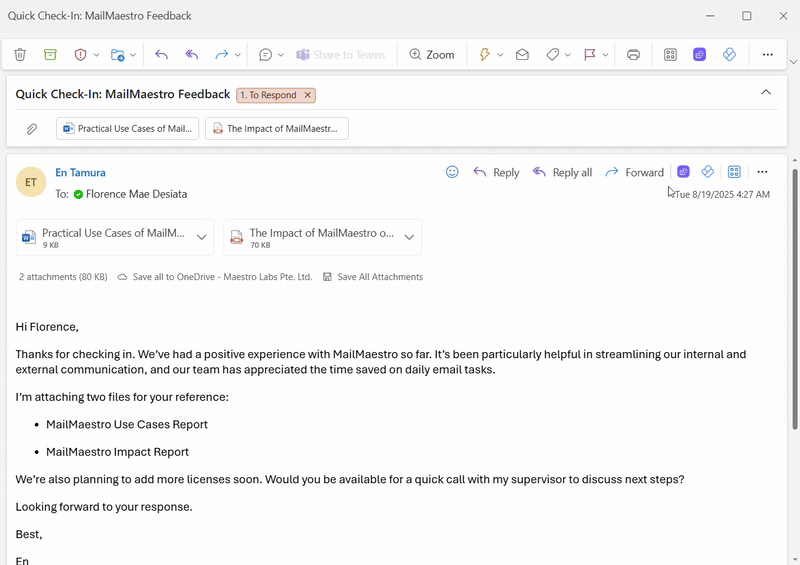
Transform the way you handle email attachments with our Attachment Summary with AI feature, a revolutionary tool designed to boost your email management efficiency. We invite you to try out this new feature today!
Together, let's continue to make MailMaestro the ultimate email productivity tool!
For any questions or inquiries, don't hesitate to reach out to us at feedback@maestrolabs.com.
Languages we support
TeamsMaestro currently supports a wide range of languages for meeting summaries, transcripts, and AI responses — from English and Spanish to French, German, and many more. Our goal is to make every team’s communication experience seamless and inclusive, no matter the language.
If your preferred language isn’t supported yet, we’d love your feedback! Email us at feedback@maestrolabs.com to request new languages or share examples of what you’d like to see. Your input helps us shape the next updates of TeamsMaestro.
Final thoughts
Meeting summaries are no longer one-size-fits-all. With the Language and Template buttons in TeamsMaestro, you can create tailored, polished notes in seconds. Use these tools to communicate clearly, reduce follow-up work, and keep everyone aligned, wherever they are and however they work.
Languages we support
MailMaestro currently supports a growing range of languages for composing, summarizing, and improving your emails. From English and Spanish to French, German, and beyond — we’re expanding our capabilities to make AI communication accessible for everyone.
If your preferred language isn’t available yet, we’d love to hear from you! Email us at feedback@maestrolabs.com to request new language support or share specific examples. We’re continuously improving with your input.
Frequently Asked Questions







.avif)
.avif)




