Let AI work its magic on your email & meetings



















In comes MailMaestro & TeamsMaestro
Write a short instruction and receive three perfect email drafts



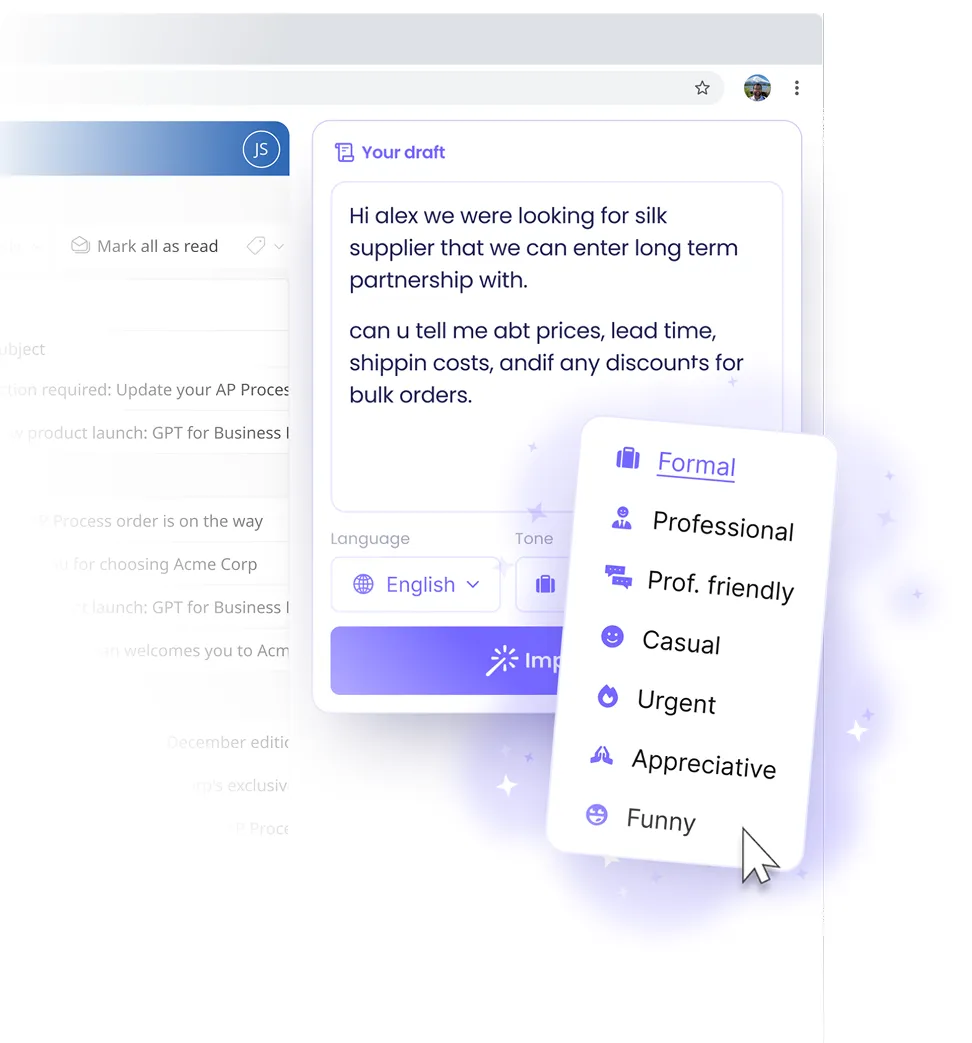
Instantly summarize an entire email thread and generate responses to choose from




We use enterprise-grade security to keep your data protected


Other email management features
AI email writer
Write emails from scratch in multiple languages. You can rewrite, polish, or fix typos to meet your current needs effectively.

AI email management
Use AI email assistant to help you prioritize your inbox, and then use email triage to reach inbox zero easier and faster than ever.

AI email summary
Summarise entire email threads and attachments - making it easier than ever to get the important details from your conversations.

AI email response
Use the context of email threads and attachments to quickly create
responses to your emails in
multiple languages.

Magic templates
Write your repetitive emails even faster by combining templates with
the AI email writer.

Keyword shortcuts
Quickly add data to your emails using predefined shortcuts, such as your phone number, Linkedin profile, and more.

Start by finding your MailMaestro extension in the top right corner of your ribbon. Next, log in and select "Improve" to improve the email draft, "Compose" to create professional emails from prompts, or "Reply" to create personalized responses based on the context of the email thread. Watch as our tool works its magic to create three customized email drafts that reflect your unique writing style. With MailMaestro, creating the perfect email is as easy as waving a magic wand.
Start by finding your MailMaestro extension in the top right corner of your browser or under the Compose button. Next, log in and select "Improve" to improve the email draft, "Compose" to create professional emails from prompts, or "Reply" to create personalized responses based on the context of the email thread. Watch as our tool works its magic to create three customized email drafts that reflect your unique writing style. With MailMaestro, creating the perfect email is as easy as waving a magic wand.
Frequently Asked Questions
















Summarize the meeting and create three professional email drafts.




Integrate our AI bot into meetings to capture notes and create concise summaries.




We use enterprise-grade security to keep your data protected

Other email management features
AI bot notetaker
Add our AI notetaker to Teams meetings to capture everything. Get clear summaries, action points, or
transcripts.

AI meeting summery
With smart AI meeting summaries, our tool captures the key points for you—making follow-ups faster and communication effortlessly clear.
Language change
Comprehensive meeting summaries - effortlessly access key insights from your discussions in any language you prefer.
Meeting transcript
With transcript integration, our tool makes sure every draft is spot on—keeping communication clear & super easy.
Custom branding
Users can easily customize TeamsMaestro with a unique bot name, avatar, and branded emails for a more professional experience.
Custom vocabulary
Define unique names and terms to significantly improve AI recognition in your meetings, and it can manage entries anytime efficiently.
Here’s how the meeting magic happens
Frequently Asked Questions
















Read testimonials from satisfied customers who have used our AI mail assistant
I love the reply feature. It's super fast and accurate
Comment from Google Chrome Extensions store (Gmail)
Mail Maestro has made my emails so much easier and more professional.
Comment from Microsoft App Source (Outlook)
An incredibly useful tool to streamline email reading and responses
Comment from Google Chrome Extensions store (Gmail)
When you hit a wall on messaging or to automate certain tasks, MailMaestro is there.
Comment from Microsoft App Source (Outlook)
This is an excellent tool. It helps to save time on your day with the email thread reading it does and suggesting responses.
Comment from Google Chrome Extensions store (Gmail)
If you are looking for something to help you be more productive and have a quicker response time with emails, this is a great app.
Comment from Microsoft App Source (Outlook)
Best productivity tool I've used in a long while! No more wasting time figuring out the best way to write a sentence or doubting whether the grammar is correct. Can easily write email in any language with just a few clicks and simple prompts.
Comment from Google Chrome Extensions store (Gmail)
Greatest invention since sliced bread
Comment from Microsoft App Source (Outlook)
Great tool, easy to use and saves so much time with customer communications!
Comment from Google Chrome Extensions store (Gmail)
Brilliantly does what it is supposed to do. Perfect for big thread summaries (which are accurate!) and quick replies. Generally good at drafting new emails but some editing is usually needed. Highly recommended for productivity gains.
Comment from Microsoft App Source (Outlook)
I love the reply feature. It's super fast and accurate
Comment from Google Chrome Extensions store (Gmail)
Mail Maestro has made my emails so much easier and more professional.
Comment from Microsoft App Source (Outlook)
An incredibly useful tool to streamline email reading and responses
Comment from Google Chrome Extensions store (Gmail)
When you hit a wall on messaging or to automate certain tasks, MailMaestro is there.
Comment from Microsoft App Source (Outlook)
This is an excellent tool. It helps to save time on your day with the email thread reading it does and suggesting responses.
Comment from Google Chrome Extensions store (Gmail)
If you are looking for something to help you be more productive and have a quicker response time with emails, this is a great app.
Comment from Microsoft App Source (Outlook)
Best productivity tool I've used in a long while! No more wasting time figuring out the best way to write a sentence or doubting whether the grammar is correct. Can easily write email in any language with just a few clicks and simple prompts.
Comment from Google Chrome Extensions store (Gmail)
Greatest invention since sliced bread
Comment from Microsoft App Source (Outlook)
Great tool, easy to use and saves so much time with customer communications!
Comment from Google Chrome Extensions store (Gmail)
Brilliantly does what it is supposed to do. Perfect for big thread summaries (which are accurate!) and quick replies. Generally good at drafting new emails but some editing is usually needed. Highly recommended for productivity gains.
Comment from Microsoft App Source (Outlook)
This extension has been a lifesaver for me during my busy workdays. It helps me stay organized and on top of my emails, ensuring nothing falls through the cracks.
Comment from Google Chrome Extensions store (Gmail)
I have been using MailMaestro this week, not yet to it's full extent, but it's already proved useful in saving me time by drafting great responses to lengthy email chains. I like that you can close the tone and length of response.
Comment from Microsoft App Source (Outlook)
MailMaestro is a lifesaver for anyone who struggles to keep up with their inbox. It's a must-download.
Comment from Google Chrome Extensions store (Gmail)
This is an excellent tool. It helps to save time on your day with the email thread readings it does and suggesting responses.
Comment from Microsoft App Source (Outlook)
Really does come in handy, helps a lot if you are hammered with work and your brain has reached its daily limit haha
Comment from Google Chrome Extensions store (Gmail)
it is very easy to use andi am able to write correct and elegant emails. this has been a great product to use compared to other out there. it makes it very easy to respond.
Comment from Microsoft App Source (Outlook)
Easy to use, make writing and responding to emails a breeze. recommend
Comment from Microsoft App Source (Outlook)
MailMaestro has been incredibly useful in enhancing my email communication. It has allowed me to create professional emails with detailed and specific language, making my responses to clients more effective. The app is user-friendly and has enabled me to send quick, proficient, and professional emails. I highly recommend MailMaestro for anyone looking to streamline their email communication process.
Comment from Google Chrome Extensions store (Gmail)
Cool AI software that helps me write emails. I can't write a lot due to an injury, so I use Al to help me say what I'm thinking.
Comment from Microsoft App Source (Outlook)
This extension has been a lifesaver for me during my busy workdays. It helps me stay organized and on top of my emails, ensuring nothing falls through the cracks.
Comment from Google Chrome Extensions store (Gmail)
I have been using MailMaestro this week, not yet to it's full extent, but it's already proved useful in saving me time by drafting great responses to lengthy email chains. I like that you can close the tone and length of response.
Comment from Microsoft App Source (Outlook)
MailMaestro is a lifesaver for anyone who struggles to keep up with their inbox. It's a must-download.
Comment from Google Chrome Extensions store (Gmail)
This is an excellent tool. It helps to save time on your day with the email thread readings it does and suggesting responses.
Comment from Microsoft App Source (Outlook)
Really does come in handy, helps a lot if you are hammered with work and your brain has reached its daily limit haha
Comment from Google Chrome Extensions store (Gmail)
it is very easy to use andi am able to write correct and elegant emails. this has been a great product to use compared to other out there. it makes it very easy to respond.
Comment from Microsoft App Source (Outlook)
Easy to use, make writing and responding to emails a breeze. recommend
Comment from Microsoft App Source (Outlook)
MailMaestro has been incredibly useful in enhancing my email communication. It has allowed me to create professional emails with detailed and specific language, making my responses to clients more effective. The app is user-friendly and has enabled me to send quick, proficient, and professional emails. I highly recommend MailMaestro for anyone looking to streamline their email communication process.
Comment from Google Chrome Extensions store (Gmail)
Cool AI software that helps me write emails. I can't write a lot due to an injury, so I use Al to help me say what I'm thinking.
Comment from Microsoft App Source (Outlook)















