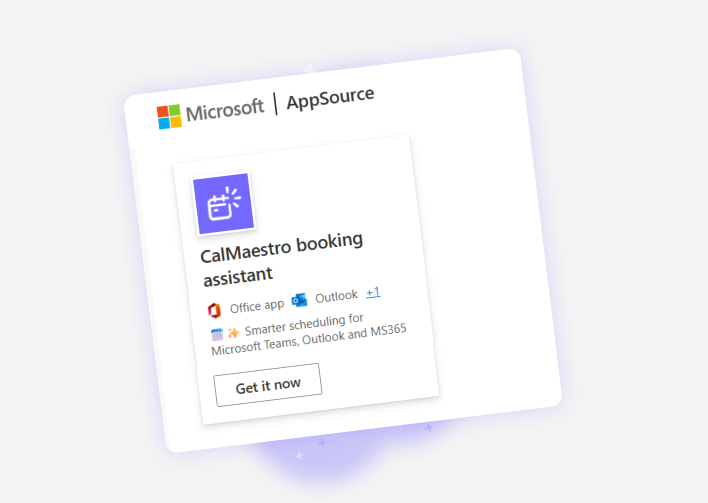How to add buffer time in CalMaestro
Back-to-back meetings often leave little room to breathe, prepare, or recharge. That is where buffer time comes in. Buffer time is the small gap you schedule before or after a meeting so you can wrap up notes, grab a quick break, or get ready for the next discussion. Adding buffer time with CalMaestro is quick, simple, and helps you manage your day without burning out.
Why buffer time matters
Buffer time is more than just empty space. It ensures you:
- Avoid rushing from one meeting to the next.
- Have time to capture important takeaways before moving on.
- Stay fresh and focused instead of drained.
- Maintain professionalism by showing up prepared.
Even five minutes can make the difference between a scattered day and one that feels organized.
How to add buffer time to CalMaestro events
Follow these steps to add buffer time to your events:
Step 1: Edit your event
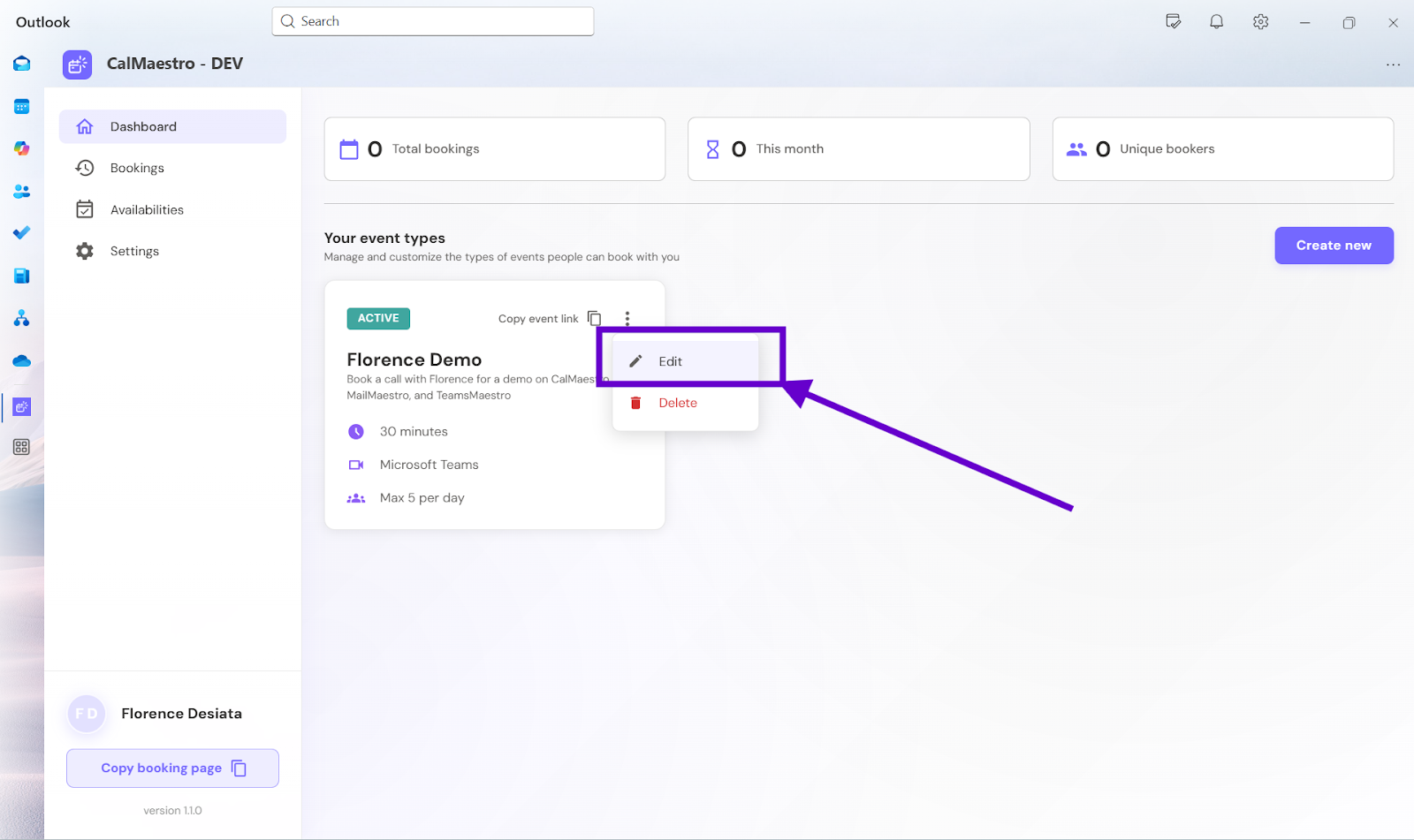
On your CalMaestro dashboard, locate the event you want to adjust. Click the three dots beside the event name, then select “Edit.”
Step 2: Locate the buffer Time settings
Scroll to the bottom of the edit window. You will find fields to add buffer time before and after each meeting.
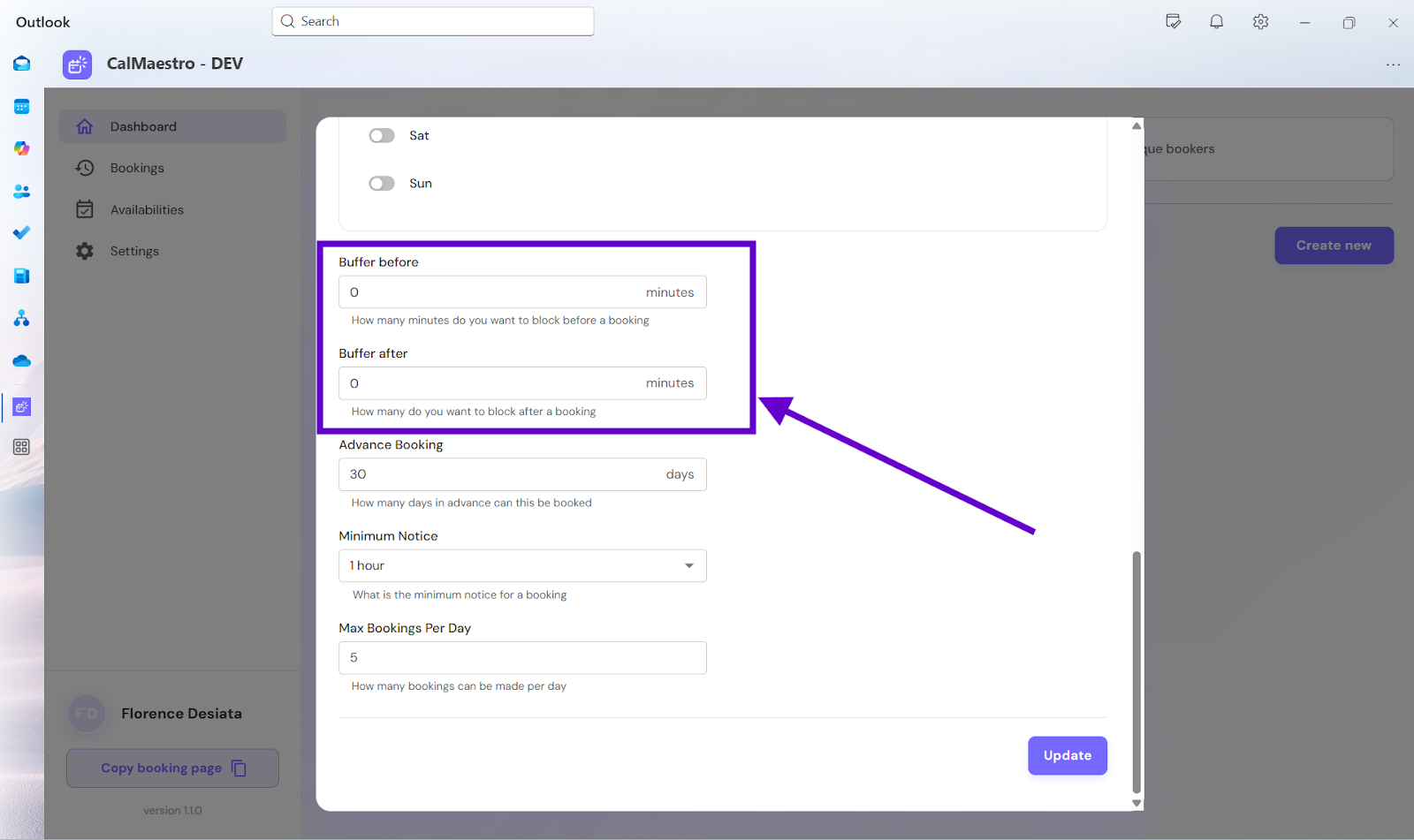
Input the number of minutes you want as a buffer. This applies to every booking for that event.
Pro Tip: A buffer of 5 to 15 minutes before and after each meeting is often ideal. It gives you time to reset and reduces the risk of meeting fatigue.
Step 3: Save your changes
Once you are satisfied, click “Save.” Your buffer times are now active and will appear automatically on your booking page.
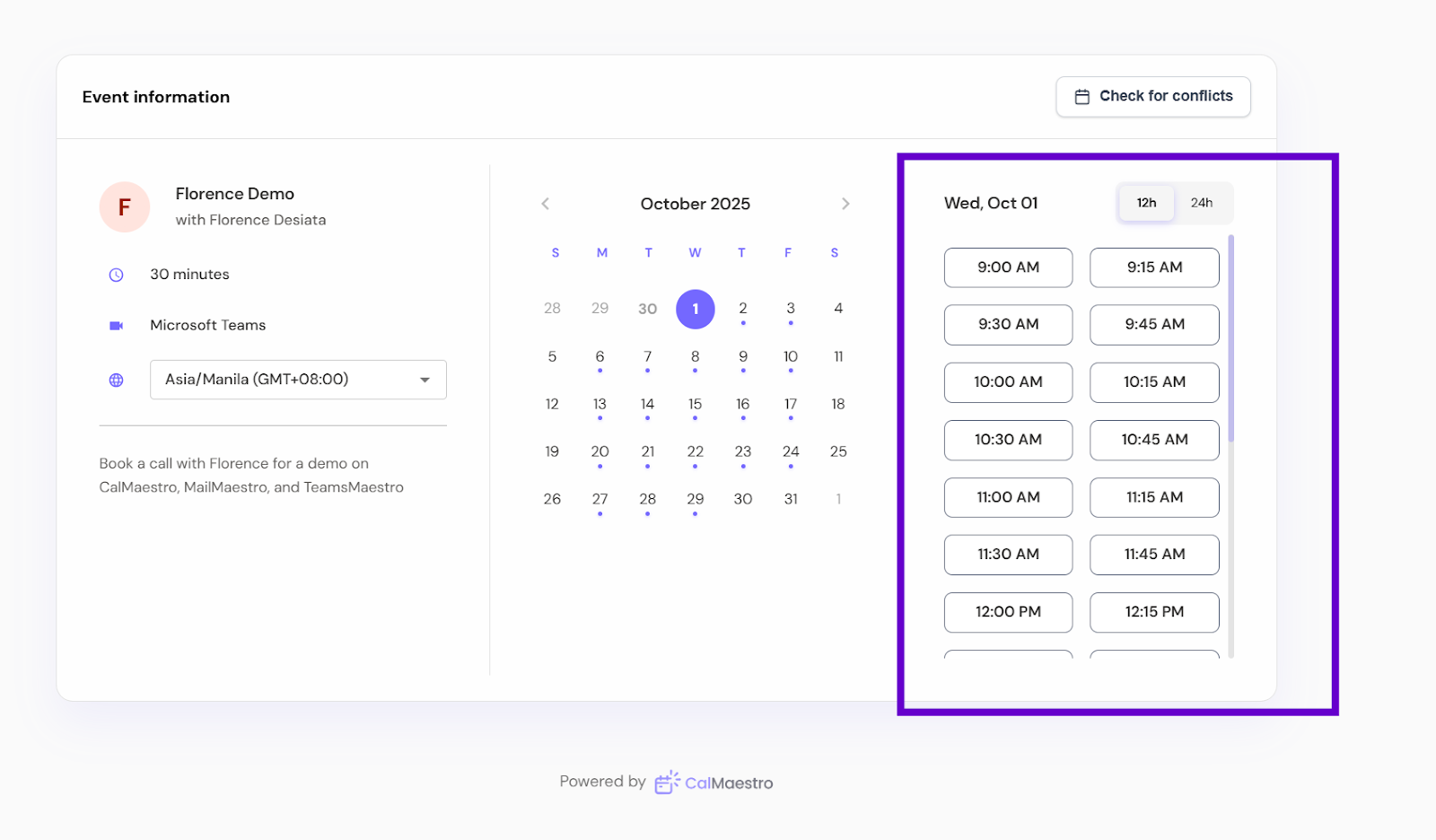
Example: If you add a 15-minute buffer before a 30-minute meeting, your booking page will show adjusted times, ensuring no one can schedule back-to-back meetings against your availability.
Final Thoughts
Adding buffer time in CalMaestro is one of the simplest ways to protect your energy and improve the quality of your meetings. By setting just a few minutes aside, you create room for reflection, preparation, and balance in your schedule.
If you have questions or feedback, we’re here to help. Reach out anytime at feedback@maestrolabs.com.
Languages we support
TeamsMaestro currently supports a wide range of languages for meeting summaries, transcripts, and AI responses — from English and Spanish to French, German, and many more. Our goal is to make every team’s communication experience seamless and inclusive, no matter the language.
If your preferred language isn’t supported yet, we’d love your feedback! Email us at feedback@maestrolabs.com to request new languages or share examples of what you’d like to see. Your input helps us shape the next updates of TeamsMaestro.
Final thoughts
Meeting summaries are no longer one-size-fits-all. With the Language and Template buttons in TeamsMaestro, you can create tailored, polished notes in seconds. Use these tools to communicate clearly, reduce follow-up work, and keep everyone aligned, wherever they are and however they work.
Languages we support
MailMaestro currently supports a growing range of languages for composing, summarizing, and improving your emails. From English and Spanish to French, German, and beyond — we’re expanding our capabilities to make AI communication accessible for everyone.
If your preferred language isn’t available yet, we’d love to hear from you! Email us at feedback@maestrolabs.com to request new language support or share specific examples. We’re continuously improving with your input.

.png)
.png)