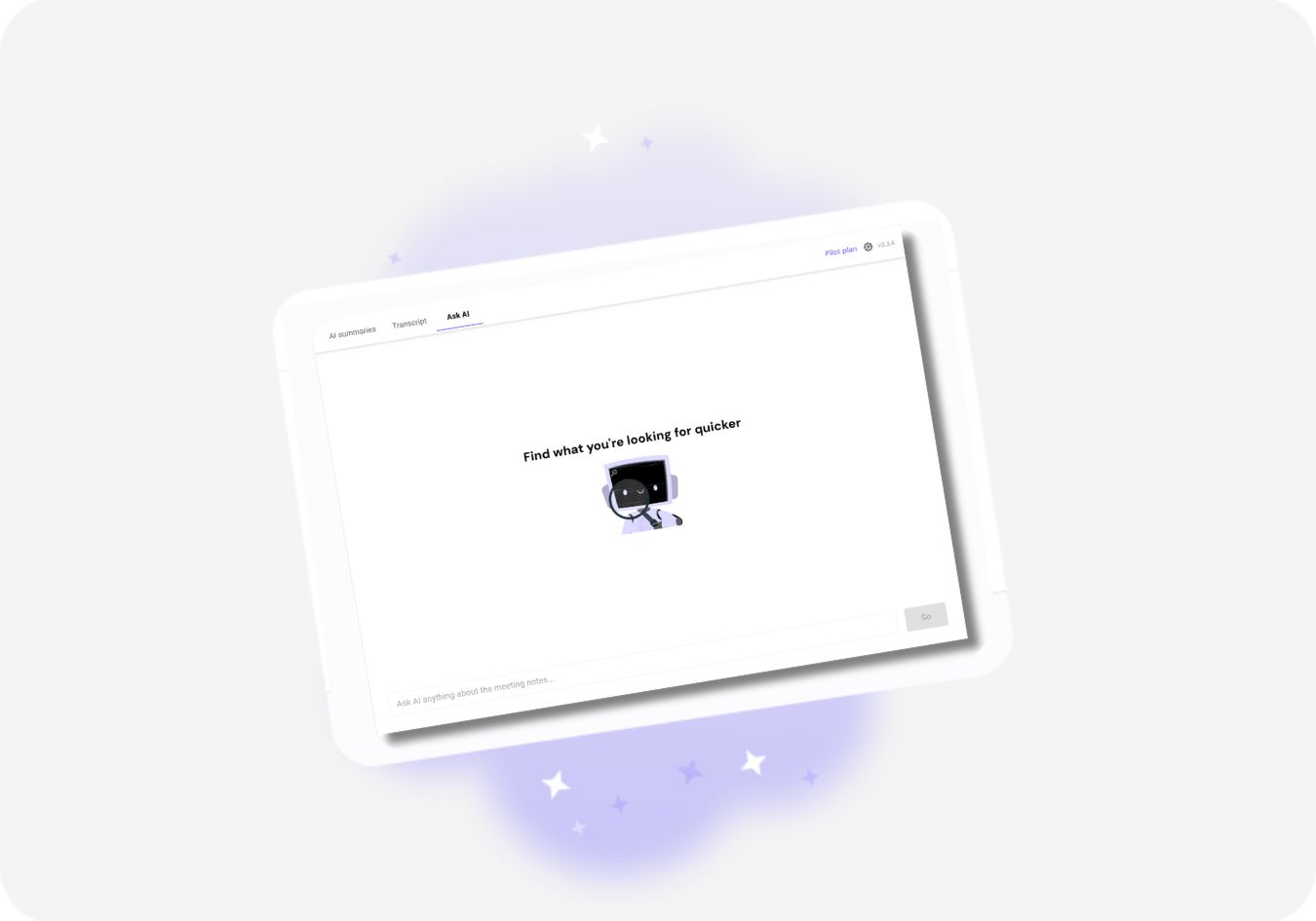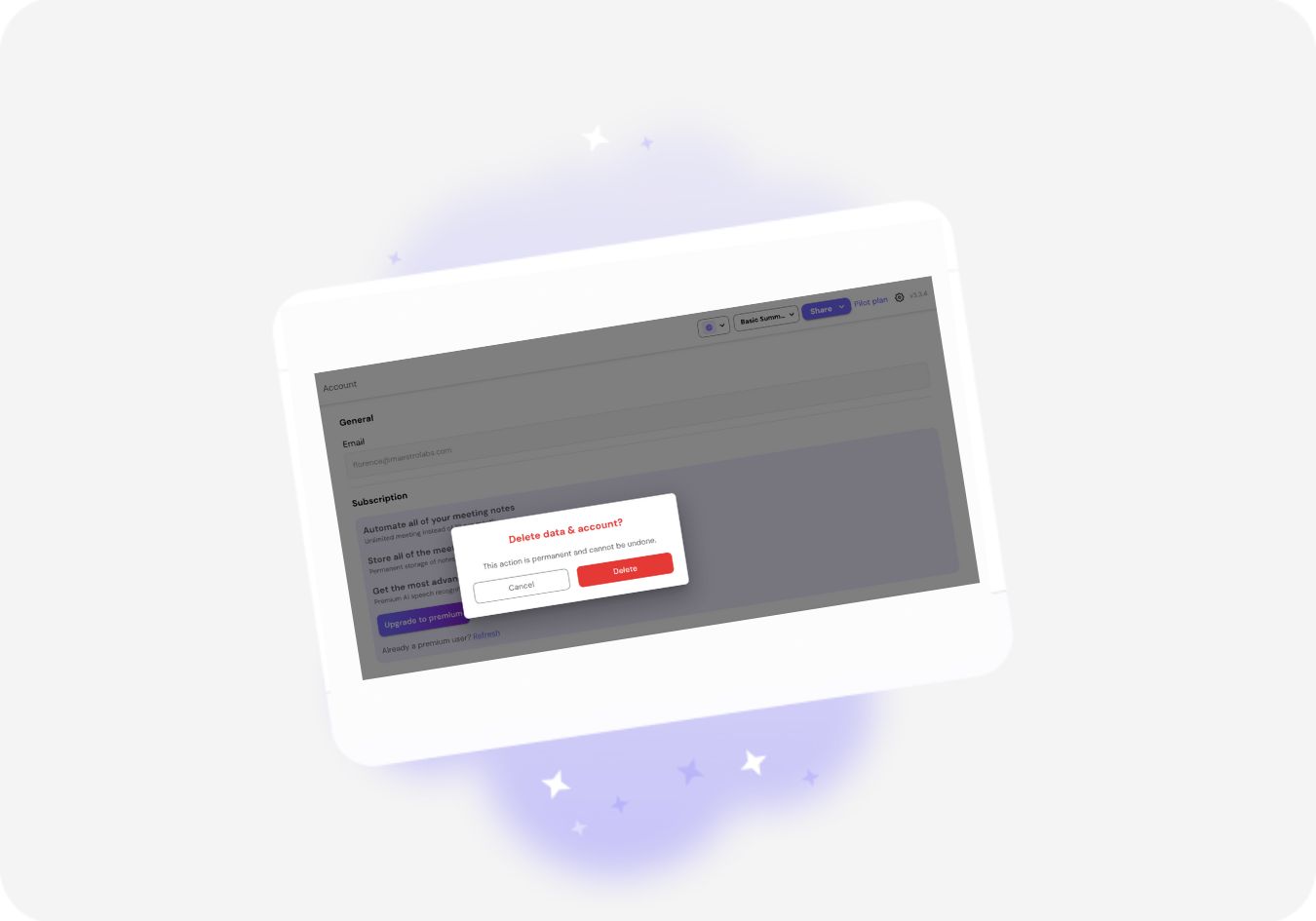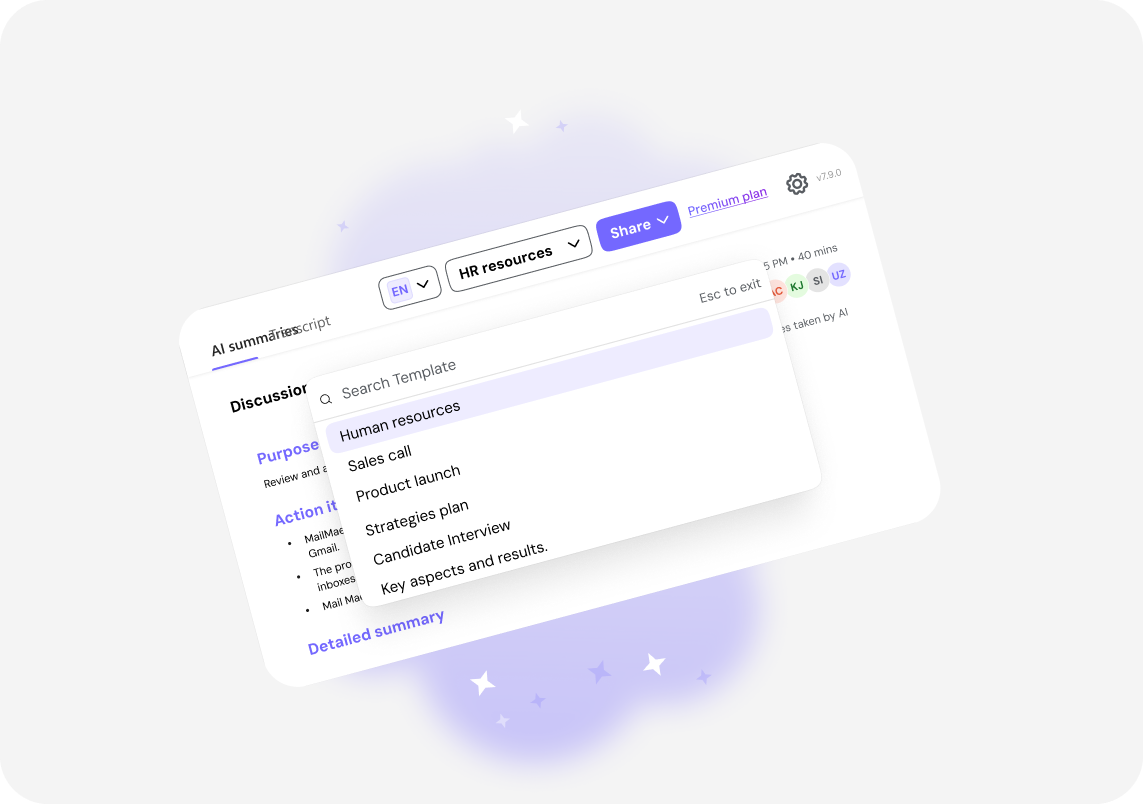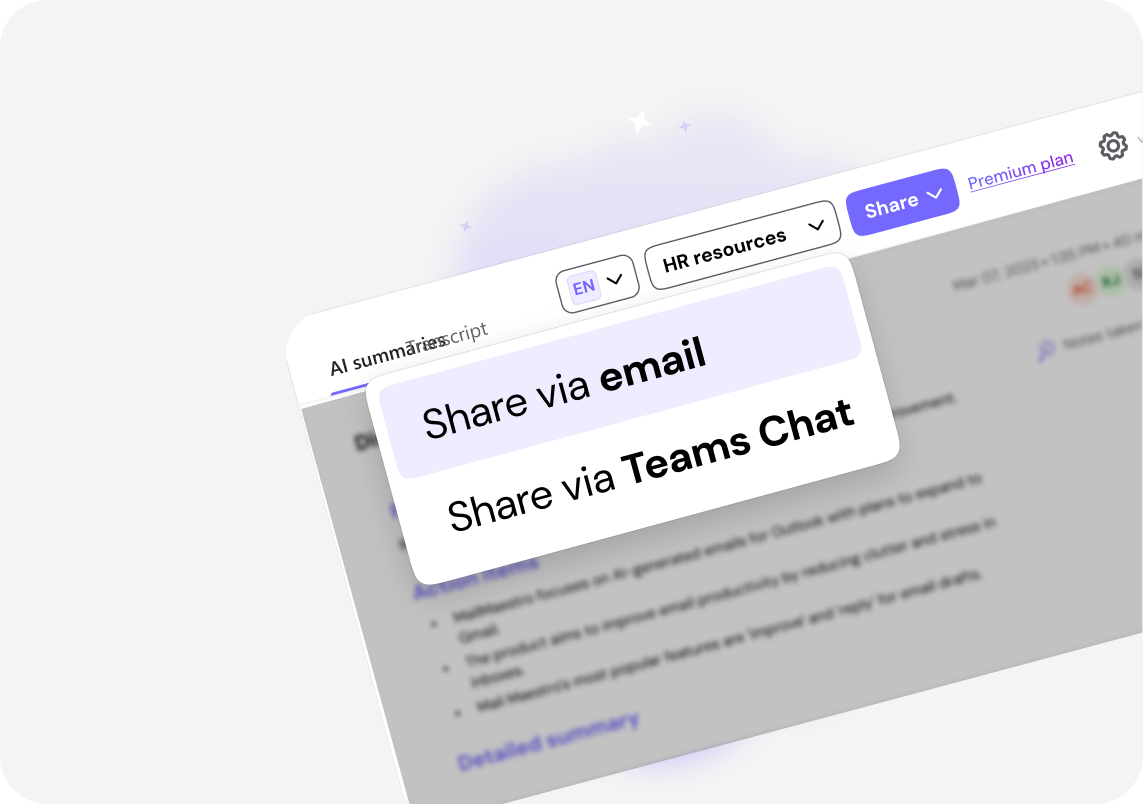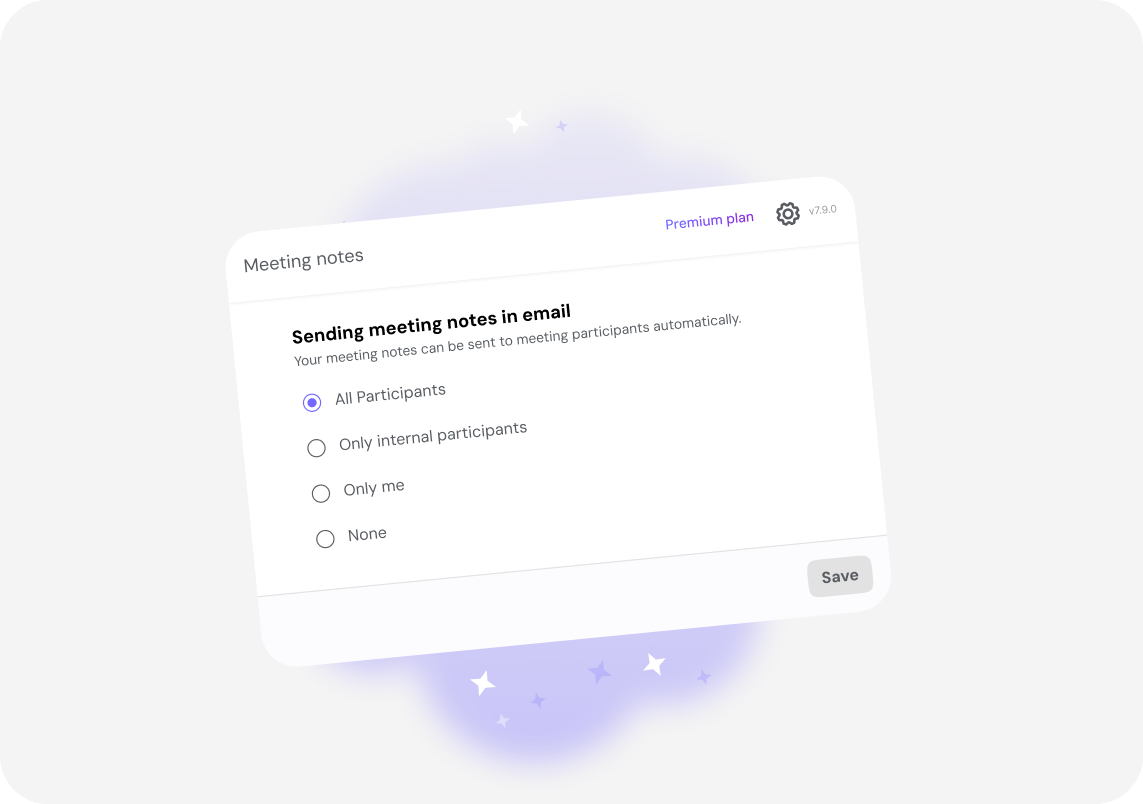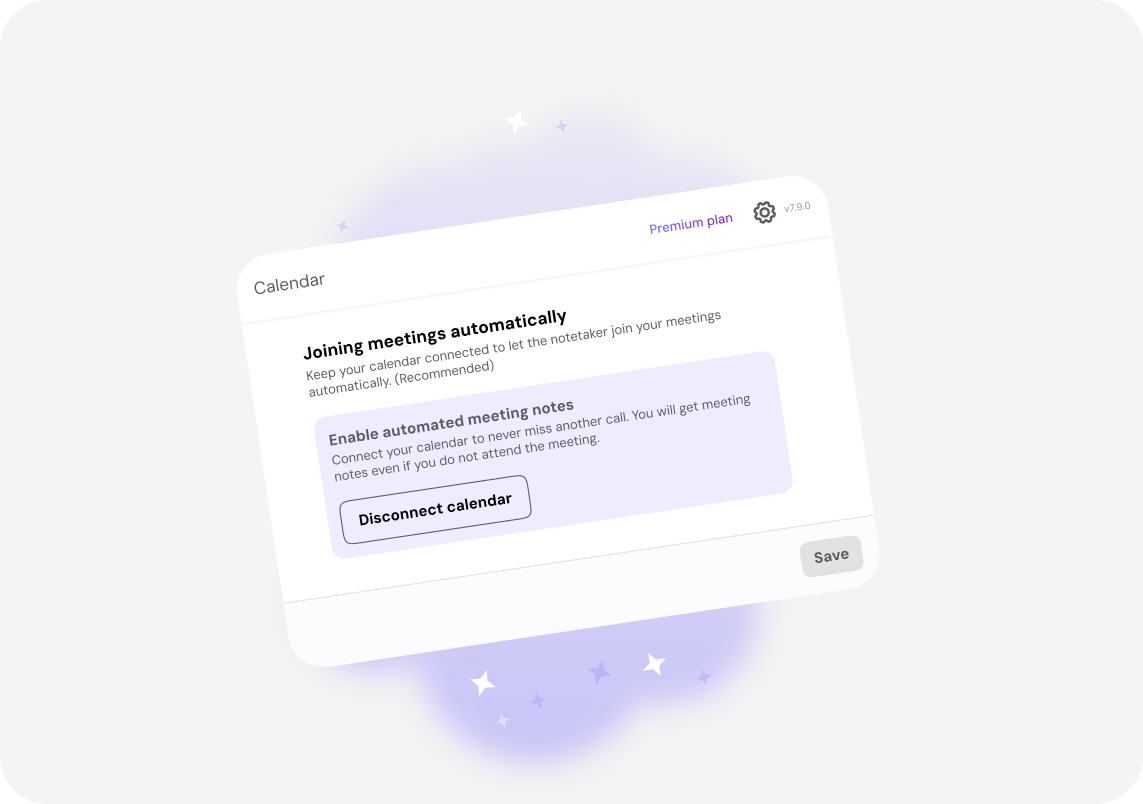Pause recordings in TeamsMaestro without leaving the meeting
Learn how TeamsMaestro’s Pause feature lets you stop recording and transcription during private moments, without removing the assistant from the meeting.
Conversations in meetings can shift quickly, from routine updates to sensitive topics that aren't meant to be recorded. That’s where the Pause feature comes in. It lets you stop recording and transcription without removing TeamsMaestro from the meeting. You stay focused, the assistant stays with you, and only the parts you want captured make it into the notes.
With one click, you can pause the AI note taker, create space for private discussion, and then resume when you’re ready. It’s an easy, unobtrusive way to manage what’s documented, giving you more flexibility and control without interrupting the flow of your meeting.
How to use the pause feature
Here’s how it works in real time:
- Join your meeting and ensure the TeamsMaestro bot has successfully joined. If prompted, approve the bot’s entry into the call.

- Click on the “Apps” icon to add TeamsMaestro to your Teams toolbar.

Tip: For easy access, click on the “save” button when this pop-up shows so that you don’t have to repeat this step again.

- Open the TeamsMaestro panel by clicking the TeamsMaestro icon located in your Microsoft Teams meeting toolbar.

- Once the side panel appears, you’ll see the option to Pause the recording and transcription.

- Click Pause whenever you want to temporarily stop TeamsMaestro from capturing the meeting.

- A visual indicator will confirm that the assistant is currently paused.

- To continue recording, click Resume, and TeamsMaestro will start capturing the meeting again from that point forward.
While paused, nothing is recorded or transcribed. Your meeting summary will only include the parts that happened while TeamsMaestro was active.
Why pause is a smart addition to your meetings
In today’s fast-paced, high-stakes environment, not every part of a meeting is meant for the record. The Pause feature is designed for professionals who need more flexibility and greater control over what gets documented.
Here’s how it supports your workflow:
1. Protect sensitive or confidential discussions
Pause recording during moments where privacy is essential, whether you’re reviewing financials, discussing personnel matters, or talking through client-sensitive information.
2. Keep your workflow uninterrupted
No need to exit or re-invite the assistant. Just click Pause when needed and Resume when you're ready. TeamsMaestro will pick up right where it left off.
3. One-of-a-kind capability
This feature is exclusive to TeamsMaestro. You won’t find it in other AI meeting tools. It’s built for professionals who expect more from their technology.
When to use it
This feature comes in handy in all sorts of moments:
- Discussing confidential strategy or business plans
- Talking through personal or HR-related topics
- Sharing early ideas that aren’t ready to be documented
- Taking a moment for honest, off-the-record feedback
If you’ve ever said “let’s keep this between us,” this button is for you.
Start using pause today!
Pause is now part of your TeamsMaestro toolkit, designed for real-world conversations. If you need more control over what gets recorded or want to keep certain moments off the record, this feature gives you that flexibility. Try it out in your next meeting and see how it feels to work with a meeting note taker that knows when to capture the conversation and when to hold back.
Languages we support
TeamsMaestro currently supports a wide range of languages for meeting summaries, transcripts, and AI responses — from English and Spanish to French, German, and many more. Our goal is to make every team’s communication experience seamless and inclusive, no matter the language.
If your preferred language isn’t supported yet, we’d love your feedback! Email us at feedback@maestrolabs.com to request new languages or share examples of what you’d like to see. Your input helps us shape the next updates of TeamsMaestro.
Final thoughts
Meeting summaries are no longer one-size-fits-all. With the Language and Template buttons in TeamsMaestro, you can create tailored, polished notes in seconds. Use these tools to communicate clearly, reduce follow-up work, and keep everyone aligned, wherever they are and however they work.
Languages we support
MailMaestro currently supports a growing range of languages for composing, summarizing, and improving your emails. From English and Spanish to French, German, and beyond — we’re expanding our capabilities to make AI communication accessible for everyone.
If your preferred language isn’t available yet, we’d love to hear from you! Email us at feedback@maestrolabs.com to request new language support or share specific examples. We’re continuously improving with your input.
Frequently Asked Questions