Multiple languages
Sometimes, it’s hard to communicate with your international clients and colleagues, especially if they use a different language than you.
With our Language Selector, you can write prompts in any language you prefer and choose from one of English, German, Spanish, French, Italian, Malay, and Swedish into which you can translate your email.
Note: Click the Add more option to see the complete list of languages supported in MailMaestro.
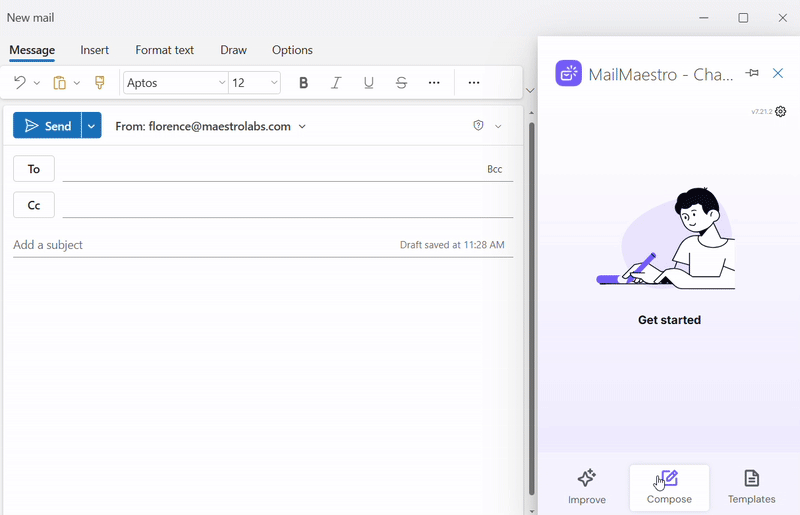
Either write in any language on Outlook and click on Improve, then select the preferred language you want it to be translated to.
Or simply write your prompt in your preferred language when you click on Write, select the language you want it translated to from the dropdown menu at the bottom, and off you go!
But that's not all! MailMaestro also allows you to summarize email threads and attachments in any language of your preference. No more wasting time translating an entire conversation just to get up to speed.
To use this feature, open the email and click the MailMaestro logo in the top-right corner of your email window. This will open the MailMaestro sidebar, where the Thread summary section appears at the top. Click on Thread summary to view a condensed version of your email thread and any attachments. From here, you can select your preferred language directly within the summary view to have it translated instantly.
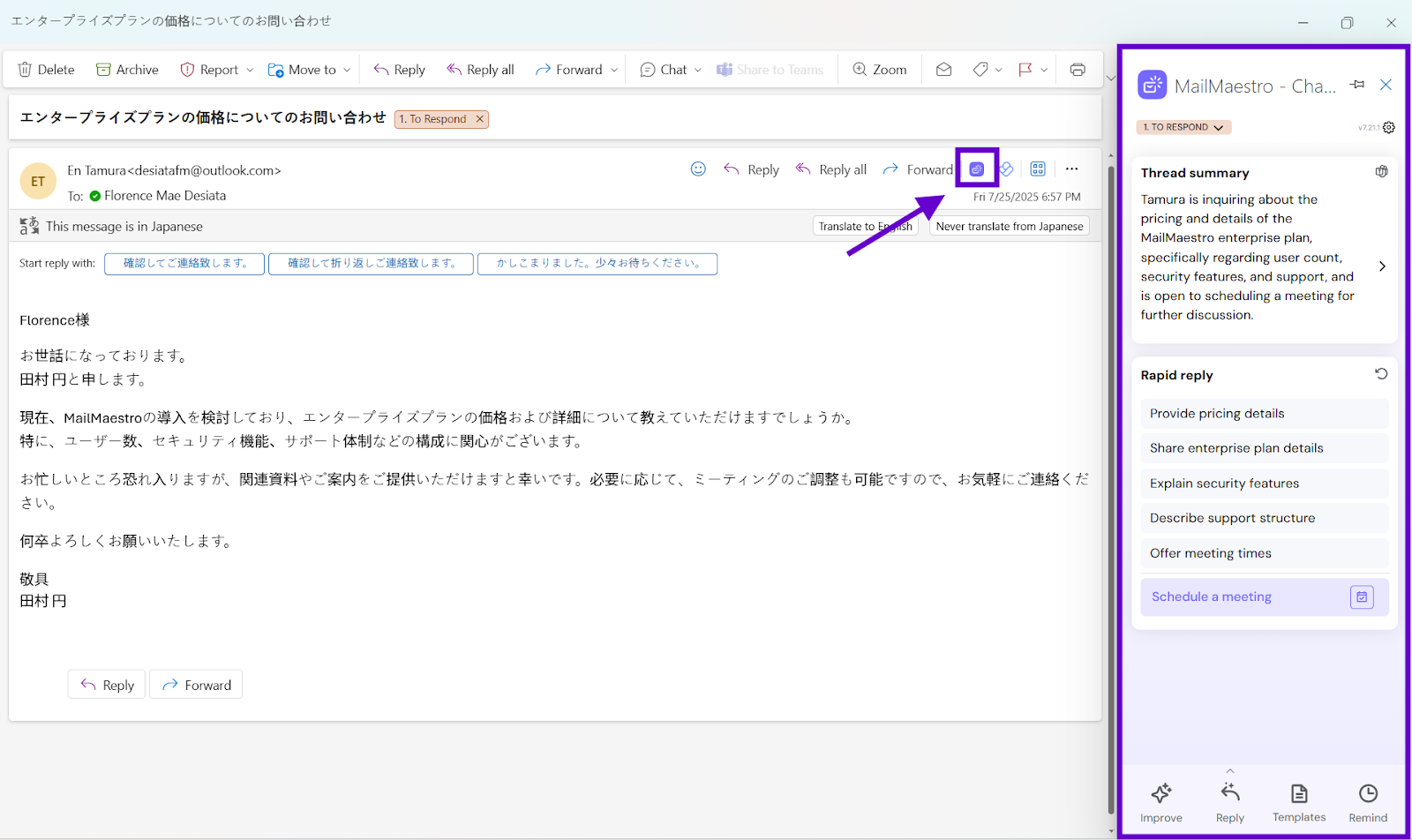
Auto language
Enhancing the flexibility of the language selection menu, MailMaestro introduces an Auto option. This feature automatically matches the language of your response with that of the received email when using the Write from scratch button, regardless of the prompt language you'll use.
When using the Improve existing email feature, however, the Auto language works differently by seamlessly adapting to the language of the prompt, further streamlining the drafting process and enhancing user efficiency.
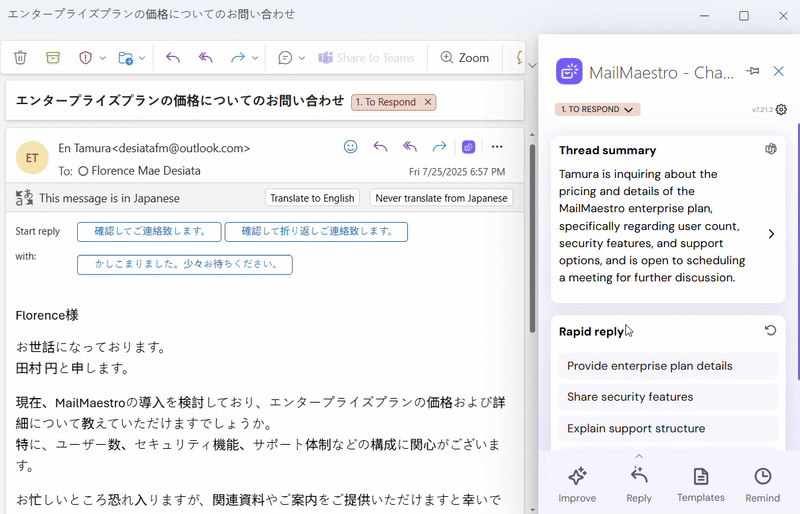
Whether you're sending an email to a potential client or catching up with a colleague, our add-in makes it easy to communicate in your language of choice.
Can't find the language you're looking for? Send us a message at feedback@maestrolabs.com and our team will work on adding it ASAP! ⚡
Languages we support
TeamsMaestro currently supports a wide range of languages for meeting summaries, transcripts, and AI responses — from English and Spanish to French, German, and many more. Our goal is to make every team’s communication experience seamless and inclusive, no matter the language.
If your preferred language isn’t supported yet, we’d love your feedback! Email us at feedback@maestrolabs.com to request new languages or share examples of what you’d like to see. Your input helps us shape the next updates of TeamsMaestro.
Final thoughts
Meeting summaries are no longer one-size-fits-all. With the Language and Template buttons in TeamsMaestro, you can create tailored, polished notes in seconds. Use these tools to communicate clearly, reduce follow-up work, and keep everyone aligned, wherever they are and however they work.
Languages we support
MailMaestro currently supports a growing range of languages for composing, summarizing, and improving your emails. From English and Spanish to French, German, and beyond — we’re expanding our capabilities to make AI communication accessible for everyone.
If your preferred language isn’t available yet, we’d love to hear from you! Email us at feedback@maestrolabs.com to request new language support or share specific examples. We’re continuously improving with your input.
Frequently Asked Questions

















